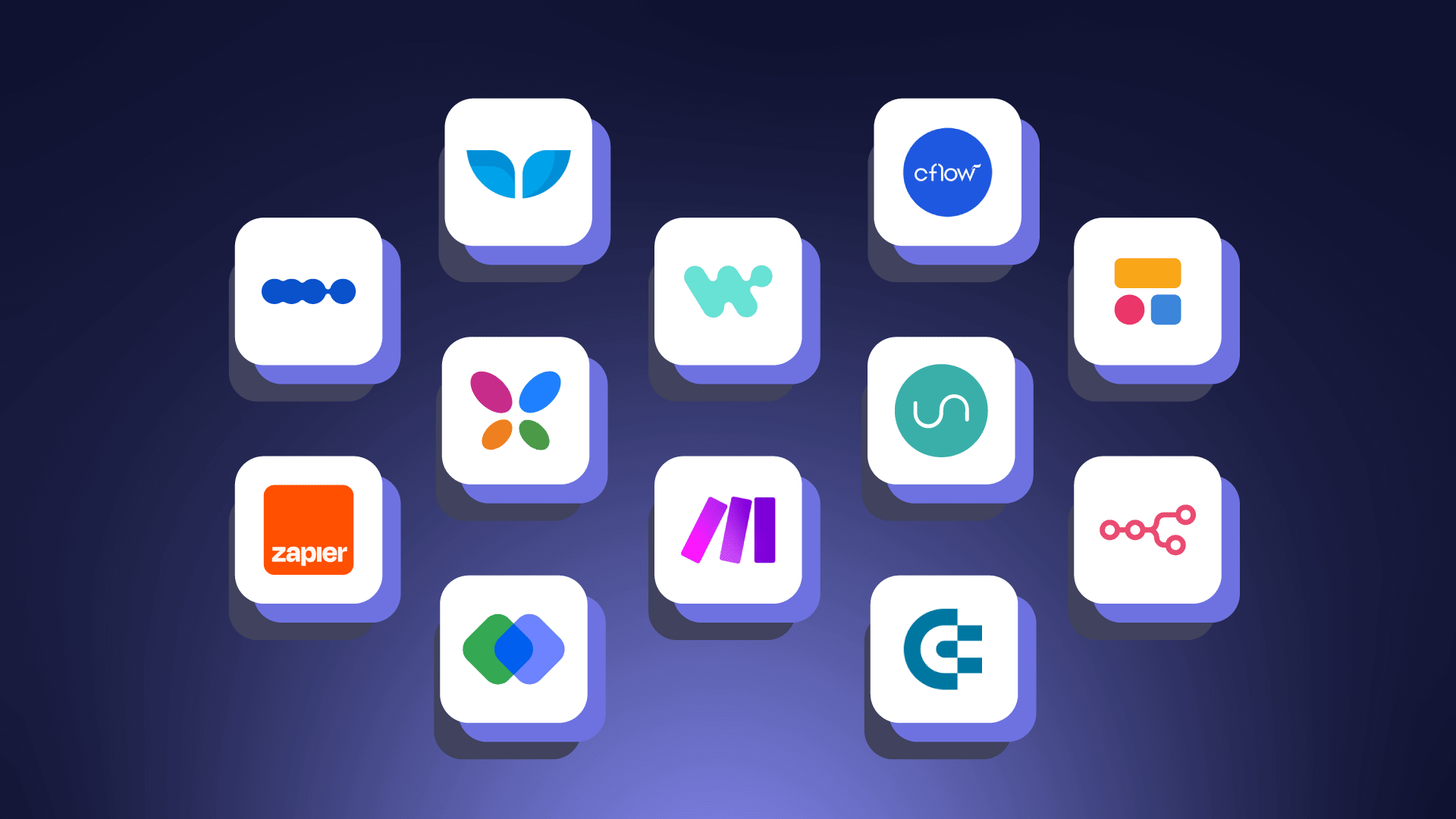In today’s fast-paced digital world, managing multiple tasks and workflows can get overwhelming quickly. That’s where automation tools come into play, transforming complex manual processes into smooth, efficient systems. Whether you’re a small business owner, project manager, or marketing expert, leveraging automation can save you time, reduce errors, and increase productivity.
In this guide, we’ll dive into three of the most popular automation platforms: Monday.com, Airtable, and GoHighLevel Automation. You’ll learn how each tool works, their unique features, and how to choose the right one to optimize your workflows.

Why Automation Tools Matter for Your Business
Before we dig into specific tools, let’s talk about why automation is essential. Automating repetitive tasks frees up your team to focus on high-impact work rather than mundane data entry or follow-ups. Plus, automation improves consistency, reduces human error, and ensures timely actions like customer follow-ups or project updates.
Popular automation use cases include:
- Task and project management
- Customer relationship management (CRM)
- Marketing automation and lead nurturing
- Data collection and reporting
- Cross-platform integrations
With the right automation tools, you can build a digital ecosystem that connects your apps, databases, and communication channels seamlessly.
Monday.com: Your Visual Project & Workflow Automation Hub
Monday.com is widely recognized as a flexible work operating system designed for managing projects, workflows, and teams. Its visual boards let you track progress, assign tasks, and automate routine actions—all in one place.

Key Features:
- Customizable boards and dashboards
- Automations like status changes, reminders, and notifications
- Integration with tools like Slack, Google Drive, and Outlook
- Time tracking and workload management
Monday.com’s automation capabilities allow users to set rules such as “When a task status changes to Done, notify the manager” or “Automatically move items to the next phase on a due date.” This reduces manual follow-ups and keeps everyone aligned.
Airtable: Flexible Database Meets Automation Power
If you’re looking for a tool that combines spreadsheet simplicity with database strength, Airtable fits the bill. Airtable’s flexible interface lets users create custom databases with rich field types, from attachments to dropdowns, and automate workflows without coding.
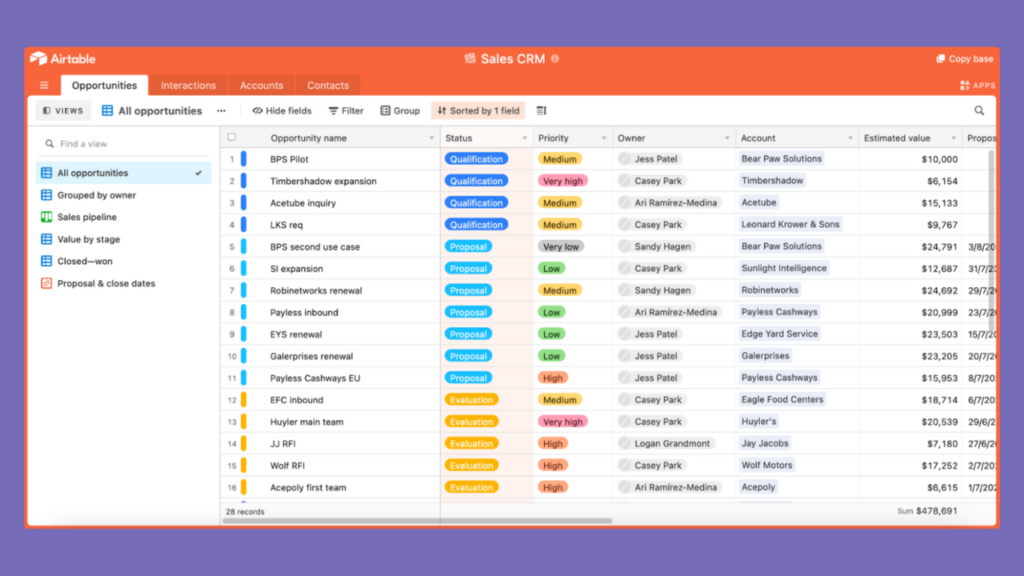
Automation Highlights:
- Triggers based on record changes (e.g., new entry, status update)
- Action steps like sending emails, updating records, or creating tasks
- Integrations with Zapier, Integromat, and native apps
- Pre-built automation templates for common workflows
Airtable’s power lies in organizing complex data sets—such as inventory, CRM, or content calendars—and automating repetitive steps to keep your team on track.
Best suited for:
Teams managing large datasets, marketing agencies, content creators, and product managers.
GoHighLevel Automation: All-in-One CRM & Marketing Platform
For marketers and agencies, GoHighLevel Automation offers a comprehensive solution that combines CRM, marketing automation, and sales funnels. It’s designed to help businesses nurture leads, automate follow-ups, and close deals faster.
Core Features:
- Automated email and SMS marketing campaigns
- Lead capture and pipeline management
- Appointment scheduling and reminders
- Workflow automation for lead nurturing and client onboarding
GoHighLevel stands out by providing a unified platform where you can build complex automation sequences, segment audiences, and track campaign performance — all without juggling multiple apps.
Who should use it:
Marketing agencies, sales teams, and businesses focusing on lead generation and customer retention.
How to Choose the Right Automation Tool for Your Needs
With so many automation tools available, choosing the right one can feel daunting. Here are some tips to help you decide:
- Assess Your Workflow Complexity:
Simple task tracking might only need Monday.com, but complex databases with automation benefit from Airtable’s flexibility. - Consider Your Industry:
Marketing-focused teams will gain more from GoHighLevel’s CRM and campaign automation features. - Integration Needs:
Check if your existing tools connect well with your chosen automation platform to ensure smooth data flow. - Ease of Use vs. Customization:
Monday.com offers a user-friendly interface, while Airtable and GoHighLevel provide deeper customization options. - Budget and Scaling:
Consider pricing plans and how the tool supports your growth.
Expert Tips to Maximize Your Automation Efforts
- Start Small: Begin automating the most repetitive, time-consuming tasks first.
- Document Your Workflows: Clear documentation helps avoid confusion and supports team onboarding.
- Test Automation Sequences: Always test automations to catch errors before going live.
- Leverage Templates: Use pre-built automation templates as a starting point to save time.
- Regularly Review & Optimize: Automation isn’t set-and-forget; revisit workflows to improve efficiency.
Related Automation Tools to Explore
Beyond Monday.com, Airtable, and GoHighLevel, other automation tools worth checking out include:
- Zapier: Connects hundreds of apps for easy automation across platforms.
- Integromat (Make): Visual automation builder for advanced integrations.
- HubSpot: CRM with built-in marketing automation.
- Trello: Kanban-style project management with automation via Butler.
Each offers unique strengths depending on your business goals.
Final Thoughts: Embrace Automation to Boost Productivity
Automation tools are no longer a luxury—they’re essential for modern businesses striving to stay competitive. By choosing the right platform, whether it’s Monday.com’s project focus, Airtable’s database versatility, or GoHighLevel’s marketing power, you can reclaim your time and empower your team.
If you’re new to automation, start small, experiment, and build your expertise over time. And if you need expert help, many consultants specialize in these platforms to tailor automation strategies specifically for your business needs.