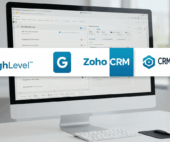Hey there, fellow entrepreneur, marketing maestro, or agency owner! It’s me, your friendly guide, here to share a decade’s worth of hands-on experience in the digital marketing trenches, much of it powered by the incredible platform known as GoHighLevel, or simply GHL.
If you’re reading this, chances are you’ve heard the buzz, perhaps you’re even contemplating diving into the GHL ecosystem, or maybe you’re already there but looking to truly unlock its potential. Whatever your stage, you’ve come to the right place. This isn’t just another dry tutorial; it’s a deep dive from someone who lives and breathes this stuff, designed to equip you with the knowledge, strategies, and insider tips to turn GHL into your ultimate business growth engine.

We’ll cover everything from the basics of what makes GoHighLevel a game-changer to advanced automation, integration secrets, and how to dominate your niche. Ready? Let’s roll!
GoHighLevel (GHL): The All-in-One Powerhouse – What Is It, Really?
Let’s start with the big picture. What exactly is GoHighLevel? Often shortened to GHL, it’s an all-in-one sales and marketing platform designed to streamline operations for agencies, small businesses, and marketers. Think of it as your digital Swiss Army knife, consolidating a multitude of tools that you’d typically pay for separately.
Before GHL, I remember cobbling together CRM software, email marketing platforms, landing page builders, scheduling tools, and analytics dashboards from various providers. It was a Frankenstein’s monster of subscriptions and integrations, often leading to data silos, compatibility nightmares, and a hefty monthly bill.

GHL changes that. It brings:
- CRM (Customer Relationship Management): To manage your contacts, track their journey, and personalize interactions.
- Marketing Automation: From email sequences and SMS campaigns to missed-call text-backs and lead nurturing workflows.
- Website & Funnel Builder: Drag-and-drop ease to create stunning landing pages, sales funnels, and full-fledged websites.
- Appointment Scheduling: Built-in calendars to manage bookings, send automated reminders, and reduce no-shows.
- Reputation Management: Tools to generate reviews, monitor online feedback, and boost your local SEO.
- Social Media Management: Plan and schedule your social content directly from the platform.
- Analytics & Reporting: Comprehensive dashboards to track performance, identify trends, and make data-driven decisions.
The beauty of GHL lies in its unified approach. No more jumping between tabs or wondering if your CRM is talking to your email tool. Everything is interconnected, allowing for seamless automation and a holistic view of your customer journey.
GHL vs. Odoo: A Tale of Two Platforms
Now, a question I often get asked, especially from folks looking for a more enterprise-level solution, is “Should I go with Odoo vs GHL?” This is a great question because while both are powerful business tools, they serve different primary purposes.
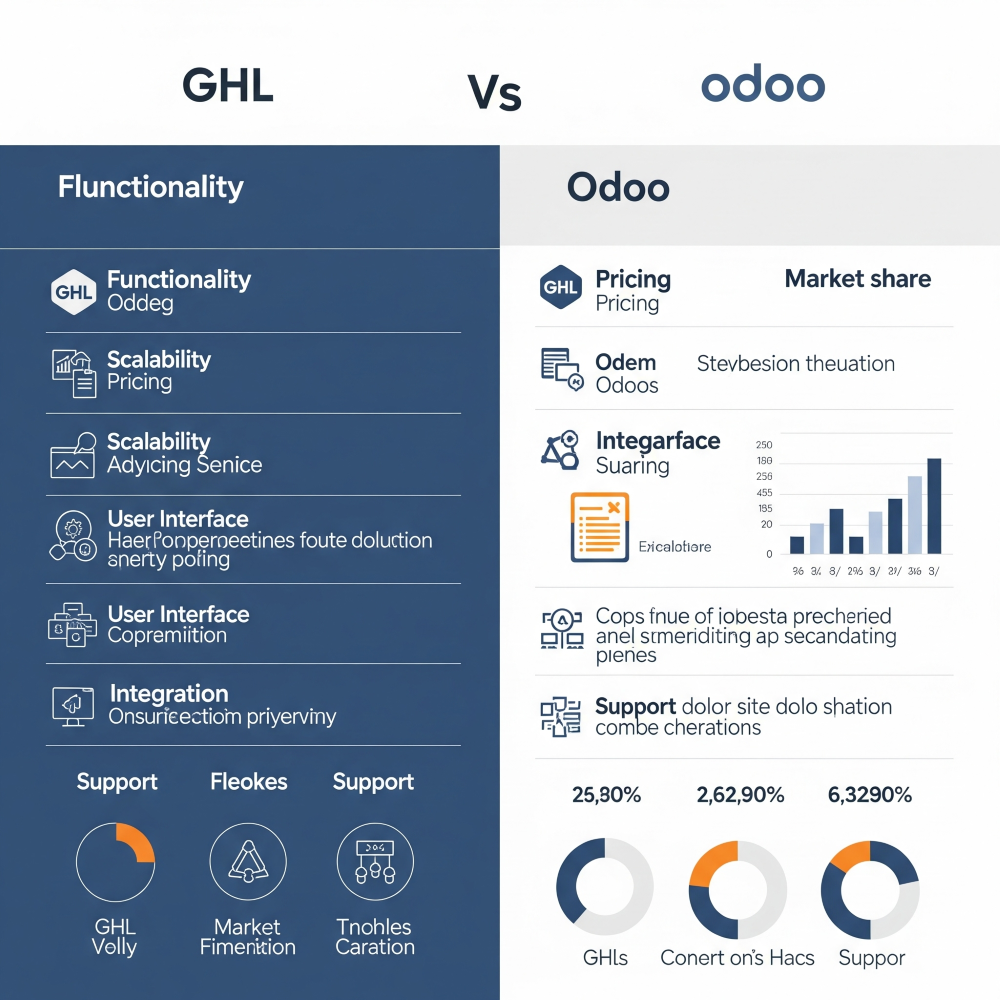
Odoo is a comprehensive suite of open-source business management software, offering a wide range of applications from CRM and accounting to inventory, manufacturing, and project management. It’s truly an ERP (Enterprise Resource Planning) system, designed to manage almost every aspect of a business operation.
GoHighLevel, on the other hand, is laser-focused on sales and marketing automation. While it has CRM capabilities, its core strength lies in lead generation, nurturing, conversion, and client management within the marketing and sales sphere.
Here’s my take:
- If you’re a marketing agency, a coach, a consultant, or a small to medium-sized business primarily focused on lead generation, client communication, and automating your sales pipeline, GoHighLevel is your champion. Its ease of use, robust marketing features, and white-label capabilities (if you’re an agency) are unparalleled.
- If you’re a larger organization or a business with complex operational needs beyond just sales and marketing—like detailed inventory management, manufacturing processes, or intricate financial reporting—Odoo might be a more suitable fit. Odoo requires more technical expertise for setup and customization and often comes with a steeper learning curve and potentially higher implementation costs.
While you can integrate GoHighLevel with Odoo (many businesses use platforms like Commercient SYNC for this), it’s important to understand that they are complementary, not direct competitors, in most scenarios. GHL excels at the front-end sales and marketing, while Odoo manages the back-end business operations.
Unlocking Your GHL Journey: The 30-Day Trial and Beyond
So, you’re intrigued? Excellent! The best way to truly experience GoHighLevel is to try it yourself. And here’s where it gets exciting: the GHL 30-day trial bonus.
Many affiliates (like me!) offer extended 30-day free trials along with exclusive bonuses that significantly enhance your initial experience. These bonuses can range from pre-built snapshots (we’ll talk about those next!), custom workflow templates, sales scripts, and even one-on-one coaching calls.
From my experience, these bonuses are incredibly valuable. They don’t just give you more time to explore the platform; they provide a fast track to getting set up and seeing tangible results. Imagine having a fully configured marketing funnel ready to go, or a series of automated follow-up emails pre-written for your niche – that’s the power of these bonuses.
My advice? Look for a trial that offers:
- Extended Access: 30 days is better than 14 to truly test things out.
- Niche-Specific Snapshots: These can save you hundreds of hours in setup.
- Training & Support: Live sessions or recorded courses that walk you through the fundamentals.
- Community Access: A Facebook group or forum where you can ask questions and learn from others.
Don’t just sign up for any trial. Maximize your start by finding a GHL 30-day trial bonus that aligns with your business needs and provides immediate value. It’s like getting a head start in a marathon!
Mastering GHL Snapshots: Pre-Built Power for Your Business
Speaking of bonuses, let’s dive into one of GoHighLevel’s most powerful features: snapshots.
Imagine this: you’ve built a perfect marketing funnel for real estate agents – complete with landing pages, forms, email sequences, SMS follow-ups, and a pipeline. Now, what if you could package that entire setup and easily deploy it into another client’s account in minutes? That’s what a GHL snapshot allows you to do.
A snapshot is essentially a pre-configured template of an entire GoHighLevel sub-account, including:
- Funnels & Websites
- Forms & Surveys
- Workflows & Automations
- Email & SMS Templates
- Custom Fields & Values
- Pipelines
- Calendars
- And much more!
For agencies, this is a game-changer. It allows you to onboard clients rapidly, ensuring consistency and efficiency. Instead of building from scratch every time, you simply load a snapshot and make minor customizations.
But it’s not just for agencies! Many savvy marketers sell pre-built GHL snapshots to other businesses within specific niches. For example, you could create a “Dentist Marketing Snapshot” or a “Fitness Coach Client Acquisition Snapshot” and offer it for sale.
Best practices for selling pre-built GHL snapshots:
- Identify a Niche: Focus on a specific industry with a clear need for marketing automation (e.g., HVAC, chiropractors, salons, real estate).
- Build a Comprehensive Solution: Don’t just offer a single email template. Create a holistic solution that includes everything a business in that niche would need to generate and manage leads.
- Document Thoroughly: Provide clear instructions on how to import, customize, and use the snapshot.
- Offer Support: Be prepared to answer questions and provide some level of ongoing assistance.
- Showcase Results: If you’ve used the snapshot successfully for clients or your own business, share case studies or testimonials.
Selling snapshots is a fantastic way to leverage your expertise and create an additional revenue stream. It’s about productizing your knowledge and helping others achieve success faster with GoHighLevel.
Automation GHL: The Secret Sauce to Scaling
Here’s where the magic truly happens: automation GHL. This isn’t just about sending automated emails; it’s about creating intelligent systems that work for you 24/7, nurturing leads, closing sales, and managing client communication with minimal manual effort.
I’ve seen businesses transform their operations by embracing GHL’s automation capabilities. From simple welcome sequences to complex multi-channel follow-up campaigns, the possibilities are vast.
Key GHL automation strategies I’ve implemented (and you can too!):
- Lead Nurturing Workflows:
- Trigger: New lead submits a form on your website.
- Actions: Send an immediate welcome email, schedule a follow-up SMS a day later, assign a task to a team member to call, and move the lead to a “Nurturing” pipeline stage.
- Goal: Keep leads engaged and move them closer to a sale.
- Missed Call Text-Back:
- Trigger: An inbound call is missed.
- Actions: Automatically send an SMS to the caller asking how you can help, and create an opportunity in your pipeline to follow up.
- Goal: Never lose a potential lead due to a missed call.
- Review Generation Campaigns:
- Trigger: A client’s service is marked as “Completed.”
- Actions: Send an SMS asking for a review (with a direct link to Google My Business or other review sites). If no review after 3 days, send a follow-up email.
- Goal: Boost your online reputation and social proof.
- Appointment Reminders & Confirmations:
- Trigger: Appointment booked.
- Actions: Send immediate confirmation email, SMS reminder 24 hours before, and another SMS 1 hour before.
- Goal: Drastically reduce no-show rates.
- Automated Sales Pipelines:
- Trigger: Lead enters a specific stage (e.g., “Proposal Sent”).
- Actions: Automatically send a follow-up email after X days, assign a task to the sales rep, and notify them if the lead hasn’t moved after a certain period.
- Goal: Ensure no lead falls through the cracks and streamline your sales process.
The power of automation GHL is in its ability to create a “set it and forget it” system for repetitive tasks, allowing you and your team to focus on high-value activities like closing deals and building relationships. Start small, build your workflows step-by-step, and test them rigorously. You’ll be amazed at the time and effort you save!
Crafting Your Message: Can I Upload Email Templates GHL?
A crucial part of any marketing strategy is email. And if you’ve invested time and effort into creating beautifully designed email templates in other platforms, you’re probably wondering, “can I upload email templates GHL?”

The answer is a resounding YES! GoHighLevel’s email builder is robust, offering both a drag-and-drop editor for easy creation and a Code Editor (HTML builder). This means you can import your existing HTML email templates directly into GHL.
Here’s how I typically do it:
- Access the Email Builder: In your GHL account, navigate to “Marketing” > “Emails” > “Templates” (or “Campaigns” if you’re building a specific email for a campaign).
- Create New Template/Campaign: Choose “Create New Template” or “Create Campaign.”
- Select Code Editor: When prompted, select the “Code Editor” option.
- Paste HTML: Simply copy your existing HTML email code and paste it into the editor area. You’ll get an instant preview of your template.
This feature is incredibly valuable because it means you don’t have to rebuild your entire email library from scratch. You can leverage your proven designs and content, bringing them into the unified GoHighLevel environment for seamless integration with your automation workflows.
Customizing Your Digital Front Door: How to Create a Custom Login Page for GHL
For agencies white-labeling GoHighLevel for their clients, or for businesses looking to provide a cohesive brand experience, the question of “how to create a custom login page for GHL” is vital. You don’t want your clients logging into a generic GHL portal; you want them to see your brand.
While GHL offers standard branding options, truly customizing the login page for your client portal requires a bit of cleverness, often involving custom CSS and sometimes even custom domains.
Here’s a general approach I’ve used:
- White-Label Your Domain: First and foremost, you need to set up a white-label domain for your agency or business within GHL. This means your clients will access their portal via
app.youragencydomain.com(or similar) instead ofapp.gohighlevel.com. - Utilize GHL’s Custom CSS Feature: GoHighLevel allows you to inject custom CSS into various parts of your account, including the client portal. This is where you can make visual changes to the login page.
- Identify Elements: Use your browser’s developer tools to inspect the elements on the login page (e.g., background image, button colors, text styles).
- Write CSS: Write CSS rules to target these elements and apply your desired styles. For example, to change the background image: CSS
body.login { background-image: url('YOUR_IMAGE_URL_HERE') !important; background-size: cover !important; } - Apply CSS: Paste this custom CSS into the designated area within your GHL agency settings (usually under “Settings” > “Company” or “Client Portal”).
- Branding in GHL Settings: Don’t forget the built-in branding options in GHL. You can upload your logo, set primary and secondary colors, and customize the favicon, which will reflect on the login page and throughout the client portal.
Creating a custom login page enhances your professional image and provides a seamless brand experience for your clients. It’s a small detail that makes a big impact on perceived professionalism and trustworthiness.
Bridging the Gap: Does WordPress Block Editor Integrate with GHL?
Many businesses and agencies, myself included, rely heavily on WordPress for their primary websites and blogs. So, a common and important question is, “does WordPress Block Editor integrate with GHL?”
While there isn’t a direct, one-click “integration” button for the WordPress Block Editor with GoHighLevel like you might find with some dedicated WordPress plugins, they absolutely can work together seamlessly through a few smart methods.
Here’s how I connect the two and why it’s a powerful combination:
- Embedding GHL Forms, Calendars, and Funnels:
- The simplest and most common method is to use the Custom HTML block within the WordPress Block Editor.
- In GHL, you can generate embed codes for your forms, surveys, calendars, and even entire funnel pages (using an iframe).
- Copy the embed code from GHL, go to your WordPress page or post, add a “Custom HTML” block, and paste the code.
- This allows you to leverage GHL’s powerful lead capture and scheduling tools directly on your WordPress site while maintaining your WordPress design.
- Zapier Integration for Automation:
- For more dynamic data flow, Zapier is your best friend. Zapier acts as a bridge between thousands of applications, including WordPress and GoHighLevel.
- Example: You can set up a Zap (an automated workflow) where:
- Trigger: A new form submission on your WordPress site (using a WordPress form plugin like Contact Form 7, WPForms, etc.).
- Action: Create a new contact in your GHL CRM, add them to a specific list, or trigger a GHL workflow.
- This automates lead capture and ensures your WordPress site feeds directly into your GHL marketing and sales processes.
- Specialized WordPress Plugins:
- Some WordPress plugins, like LeadConnector (the official GoHighLevel plugin), or third-party solutions like WP Fusion or Uncanny Automator, are designed to create deeper integrations.
- These plugins can sync user data, enroll users into GHL campaigns based on WordPress actions (e.g., course completion, product purchase), and provide more advanced connectivity.
- GoHighLevel API (for advanced users):
- If you have development resources, GoHighLevel’s API allows for custom integrations, giving you ultimate control over data exchange between WordPress and GHL.
Combining WordPress’s robust content management and SEO capabilities with GoHighLevel’s comprehensive marketing and sales automation creates a formidable digital ecosystem. You get the best of both worlds, driving efficiency and maximizing your online presence.
Elevating Your Online Presence: GHL and Google SEO Strategies
Now, let’s talk about getting found online. “SEO” (Search Engine Optimization) might sound daunting, but with GoHighLevel and a smart approach, you can significantly improve your visibility. This isn’t just about keywords; it’s about helping Google understand that you’re the best answer to someone’s question.
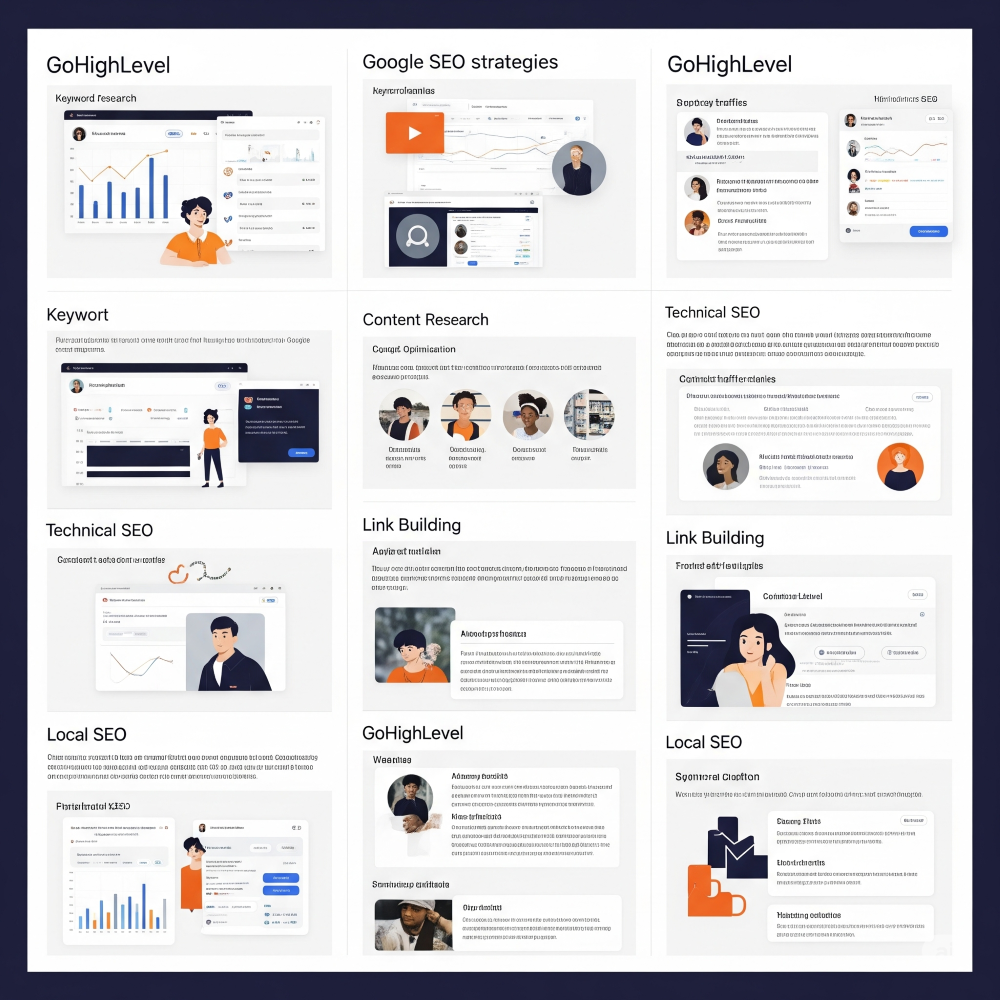
Here’s how I integrate GHL into my SEO strategies and what you should focus on:
- Optimize Your GHL Pages and Funnels:
- Metadata: GHL’s website and funnel builders allow you to easily edit SEO-friendly titles, meta descriptions, and page authors for each page. Craft compelling and keyword-rich metadata that encourages clicks from search results.
- Keywords: Naturally integrate your primary and secondary keywords (like “GoHighLevel,” “GHL,” “automation GHL“) into your page content, headings, and image alt text. Avoid keyword stuffing – focus on natural language.
- Mobile Responsiveness: GoHighLevel sites are inherently mobile-responsive, which is crucial for SEO. Google prioritizes mobile-friendly sites.
- Page Speed: While GHL optimizes many aspects, ensure your images are compressed and you’re not overloading pages with unnecessary elements, as page load speed is a ranking factor.
- Leverage GHL’s Blog Feature:
- If you’re using GHL’s built-in blog, consistently publish high-quality, valuable content relevant to your target audience. This is where your content clusters come into play.
- Content Clusters: Instead of creating random blog posts, group related content around a central “pillar page” (a comprehensive guide on a broad topic). Then, create supporting blog posts that deep-dive into specific aspects of that topic, linking back to the pillar page.
- Example Pillar Page: “The Ultimate Guide to GoHighLevel Marketing Automation”
- Supporting Cluster Posts: “5 GHL Automation Workflows for Real Estate Agents,” “How to Use GHL’s Missed Call Text-Back,” “Mastering Email Deliverability in GoHighLevel.”
- This signals to Google your authority on the overarching topic.
- Local SEO with GHL’s Reputation Management:
- For local businesses, GoHighLevel’s reputation management tools are an SEO goldmine.
- Review Generation: Actively use GHL’s automated review request sequences to encourage positive reviews on Google Business Profile (GBP). High-quality, frequent reviews are a major local ranking factor.
- Review Monitoring & Response: Monitor reviews directly within GHL and respond promptly to all of them, showing engagement and customer care.
- Backlinks & Off-Page SEO:
- While GHL doesn’t directly build backlinks, the quality content you create on GHL-hosted pages (or WordPress sites integrated with GHL) can attract natural backlinks from other reputable websites.
- Focus on creating shareable content that provides immense value, making others want to link to it.
- Conversational SEO & User Intent:
- Think about how people talk when they search. Users often ask questions like “can I upload email templates GHL” or “how to create a custom login page for GHL.”
- Conversational keywords are longer, more natural-sounding phrases. Optimize your content to answer these specific questions directly.
- User Intent: What is the user trying to achieve when they type a query? Are they looking for information (informational intent), a solution to a problem (commercial investigation), or to buy something (transactional intent)? Tailor your content to match that intent.
- For example, if someone searches “odoo vs ghl,” they have comparison intent. Your content should provide a clear, balanced comparison to fulfill that need.
By focusing on user intent, creating valuable content clusters, and optimizing your GHL assets, you’ll be well on your way to ranking higher and attracting more qualified leads from organic search.
Beyond the Buzzwords: Keyword Variation and Simplicity
You might have noticed me using terms like “GoHighLevel,” “GHL,” and “HighLevel” interchangeably. This isn’t accidental; it’s a deliberate SEO strategy. People search for the same thing in different ways.

- Primary Keywords:
GoHighLevel,GHL(These are broad and highly competitive). - Secondary Keywords & Long-Tail Variations:
odoo vs ghl,ghl 30 day trial bonus,sell pre-built ghl snapshots,automation ghl. These are more specific and often indicate higher user intent. - Question Keywords:
can i upload email templates ghl,how to create a custom login page for ghl,does wordpress block editor integrate with ghl. These are direct questions that search engines are designed to answer.
By naturally incorporating these keyword variations throughout your content, you expand your reach. Google’s algorithms are sophisticated; they understand synonyms and related concepts. Focus on writing naturally, as if you’re explaining something to a friend, and the keywords will often fall into place.
And remember my core philosophy as your guide: simplicity. GoHighLevel can be complex if you let it be. My goal, and yours when you’re guiding others, is to break down complex concepts into easy-to-understand steps. Avoid jargon where possible, use clear headings, bullet points, and practical examples.
Conclusion: Your Journey to GHL Mastery
There you have it – a comprehensive tour through the world of GoHighLevel, guided by someone who’s navigated these waters for years. From understanding its core capabilities to mastering its automations, customizing its interface, and integrating it with other vital tools like WordPress, you’re now equipped with the knowledge to truly leverage this platform.
GoHighLevel isn’t just a piece of software; it’s a catalyst for growth. It empowers you to work smarter, not harder, by automating repetitive tasks, centralizing your marketing efforts, and ultimately, building stronger relationships with your clients and leads.